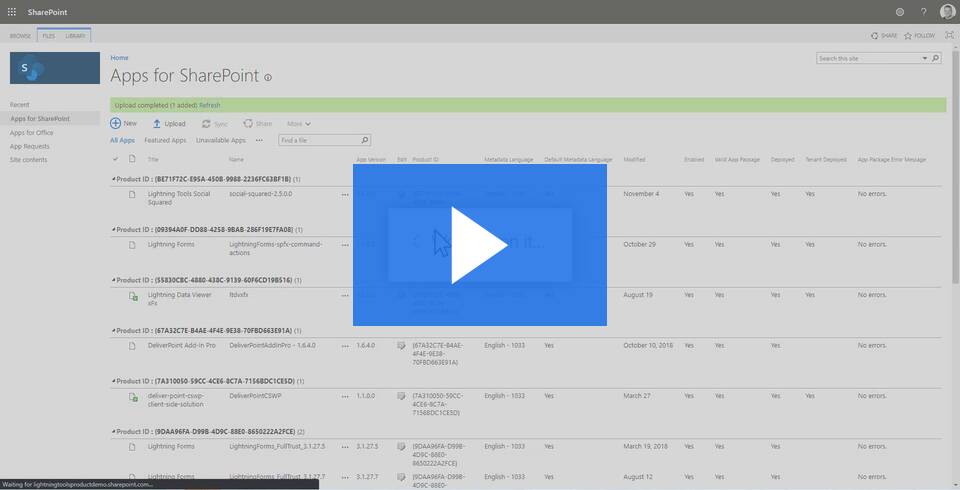In this video, we demonstrate how to install Lightning Filters, so that you can connect the filter web part to the Data Viewer, ad Lightning Conductor Client Side Web Parts.
Steps for installing Lightning Filters Web Part
- Download Lightning Filters Web Part from Lightning Tools website (https://lightningtools.com/product/lightning-filters).
- Navigate to your SharePoint App Catalog.
- Drag and drop the Lightning Filters package (lightning-filters.sppkg) into the SharePoint App Catalog.

- A dialog box will appear asking to trust the package. Click the check box to “Make this solution available to all sites in the organization“.

- Click Deploy.