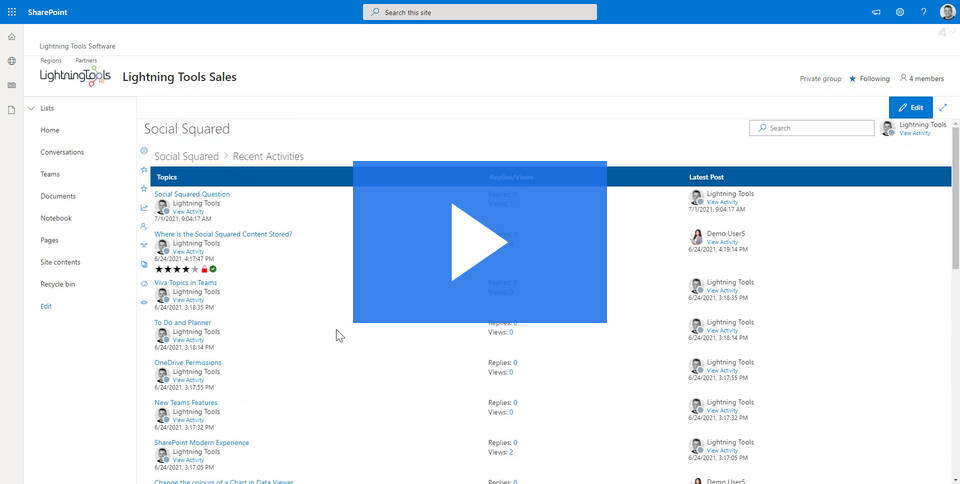In Social Squared, you have multiple views that show different aspects of the forum. The default view shows Forum Groups and Forums that have been set up. The other views include Popular Topics, Recent Activities, Followers, Active Users etc.
Favorites
The list of topics that you have marked as a Favorite.

Popular Topics
The popular topics view shows the topics that users engage with the most.

Recent Activities
This view shows the most recent activities within the Social Squared instance.

Followers
The followers view shows the users the current user is following and also shows the current user’s followers.

Active Users
Active Users displays the most active users in the Social Squared instance over the past 30 days.

Users Posts
This view allows users to search and filter out posts made by other users or themselves.

My Posts
My Posts allows the current user to view the posts they have made in the Social Squared instance.

Unanswered Topics
Shows the topics that do not have posts that have been marked as answered.

Pin a View
You can pin a view that you would like to be your own default view when you visit the Social Squared page. For example, if you prefer to see ‘Recent Activities’ rather than Forum Groups and Forums, you can pin that view as your default. The setting will be retained for your browser.

These features are covered in more detail in the following video.
.webp)